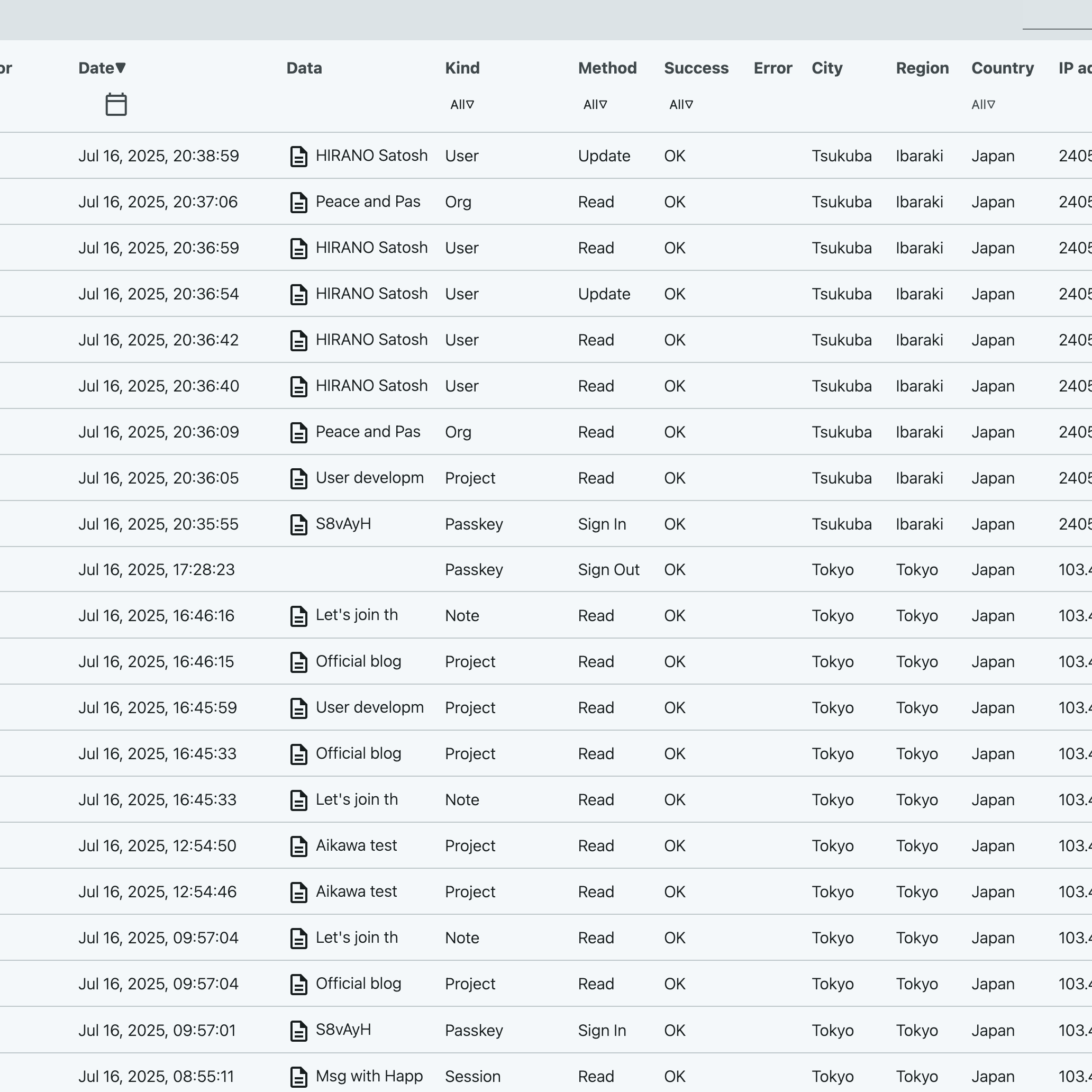When you buy something…
- Think a lot but still get lost?
- Not enough pay to get what you want?
- Not sure what to buy?
- Hard to agree at home or at work?
It’s not a store, social network, comparison site, or AI search. It's a new type of technology that supports you from the first idea to the final decision.
This is “The You Can Upgrade the Economy Yourself and Increase Everyone’s Income Project”, and aims to raise your income and everyone else's.
Supports convenient passkeys — use it directly from your browser without installing or entering a password.
Available in about 190 countries. Requests supports 37 languages and about 170 currencies. It's in beta testing.
When to buy by exploring Banban Board™
When to buy by asking Requests
I'm Happy, the AI dog! I'm here to support your purchases with AI. Write your first request!
When to create demo videos
OneShot Demo Video Recorder
Increase your income
The You Can Upgrade the Economy Yourself and Increase Everyone’s Income Project
Platform Features Available in Requestland
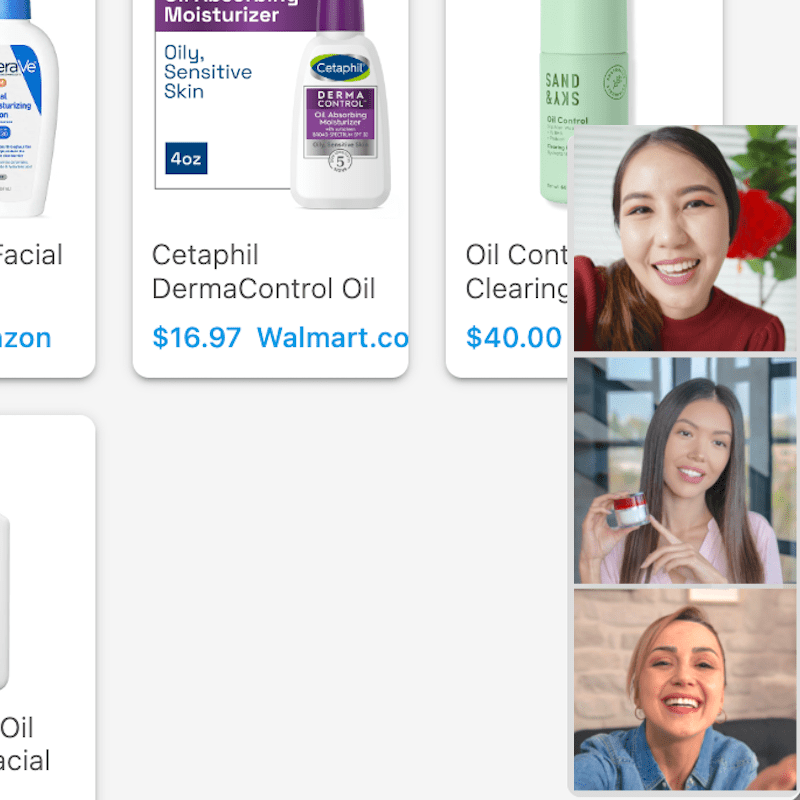
Meet within your org or with sellers — video for up to 3, audio for up to 10. No sign-up needed — just share the URL.
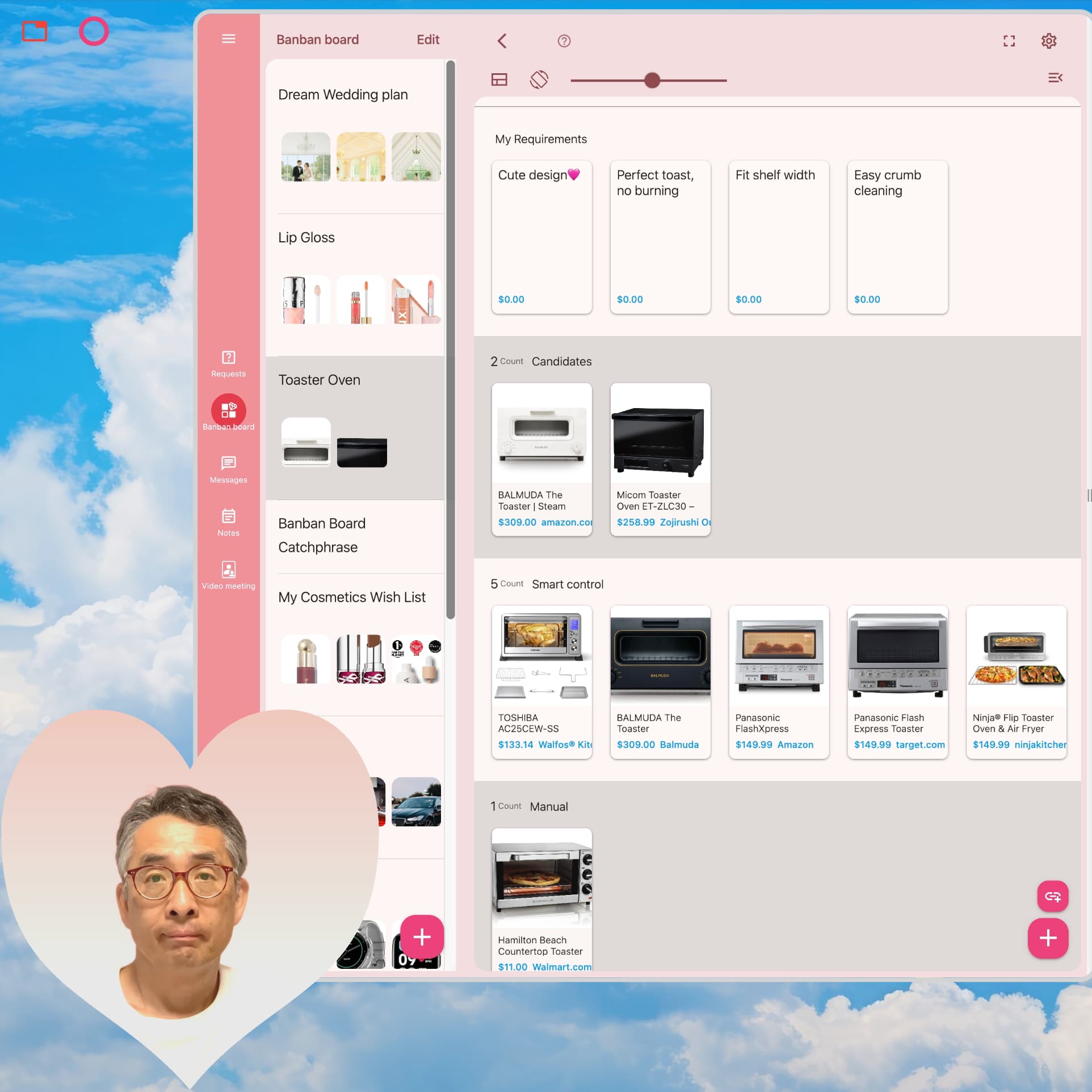
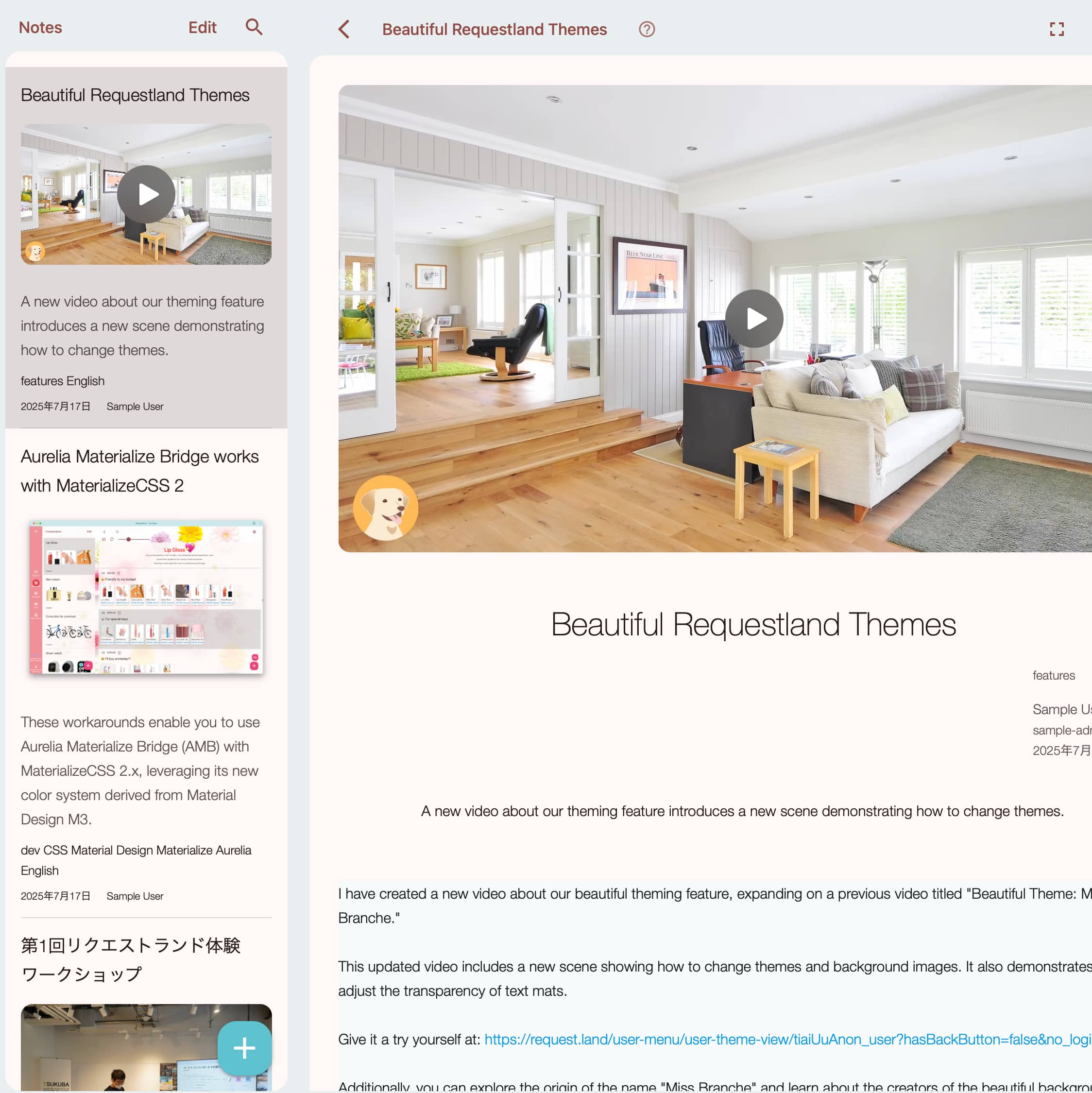
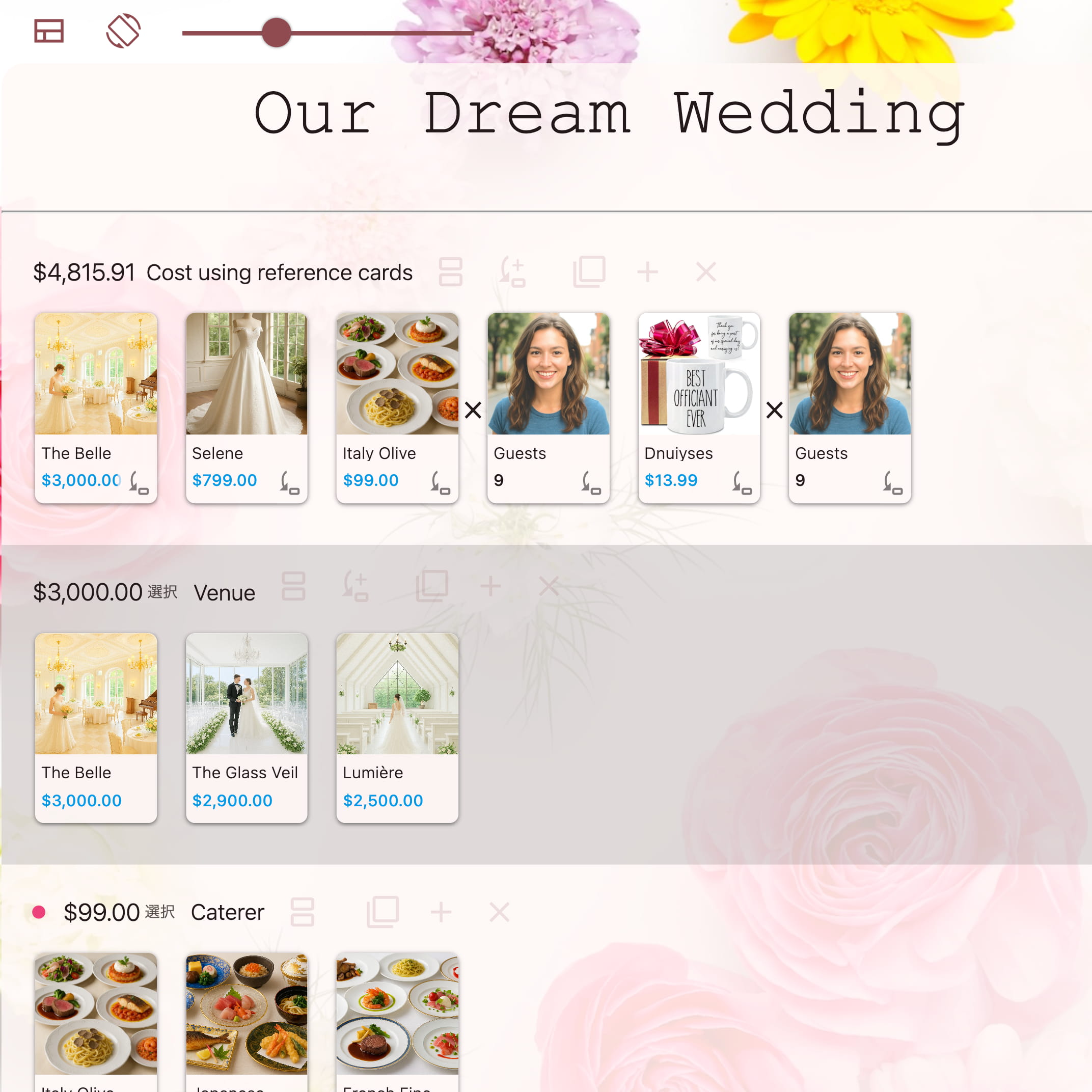
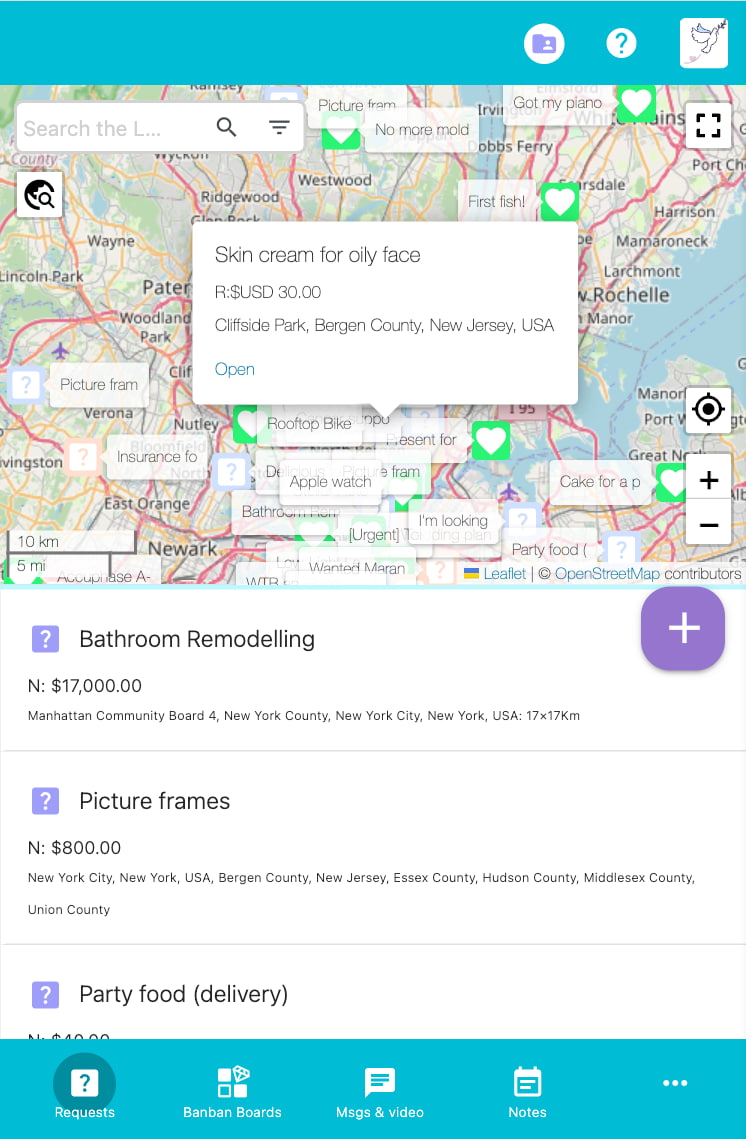
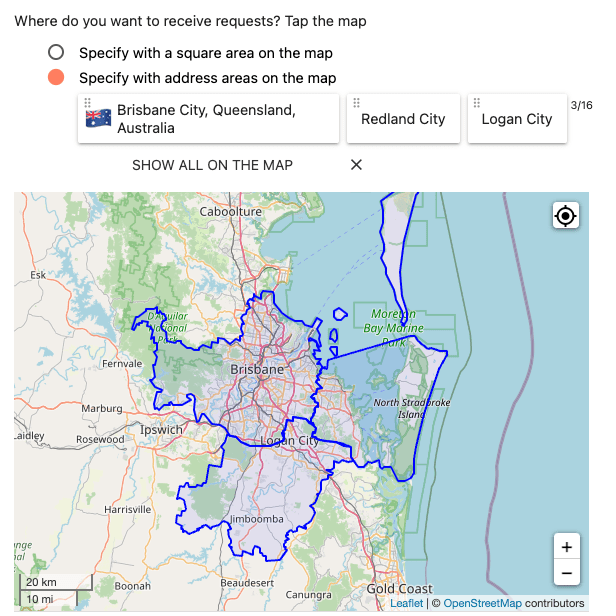
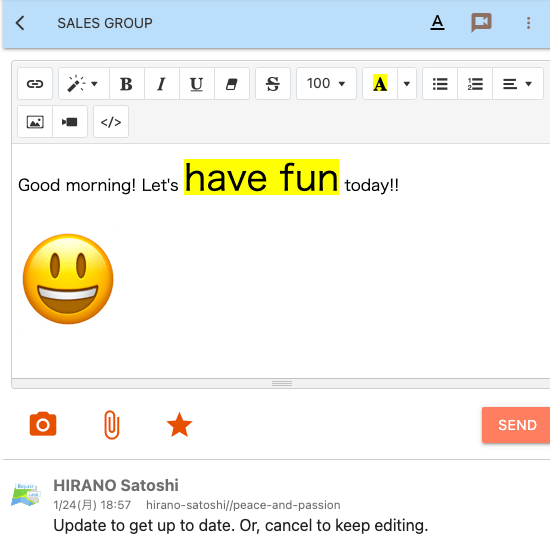
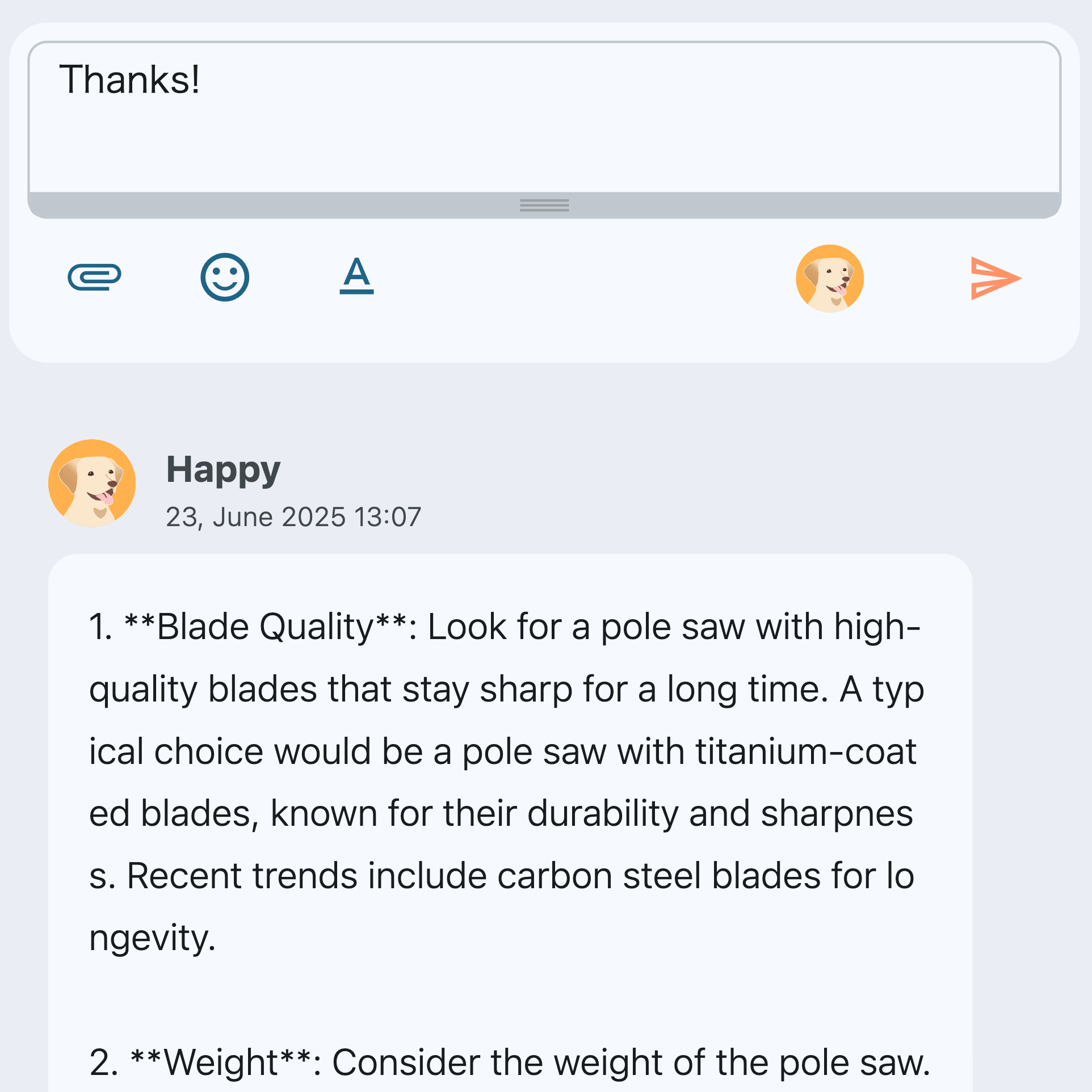
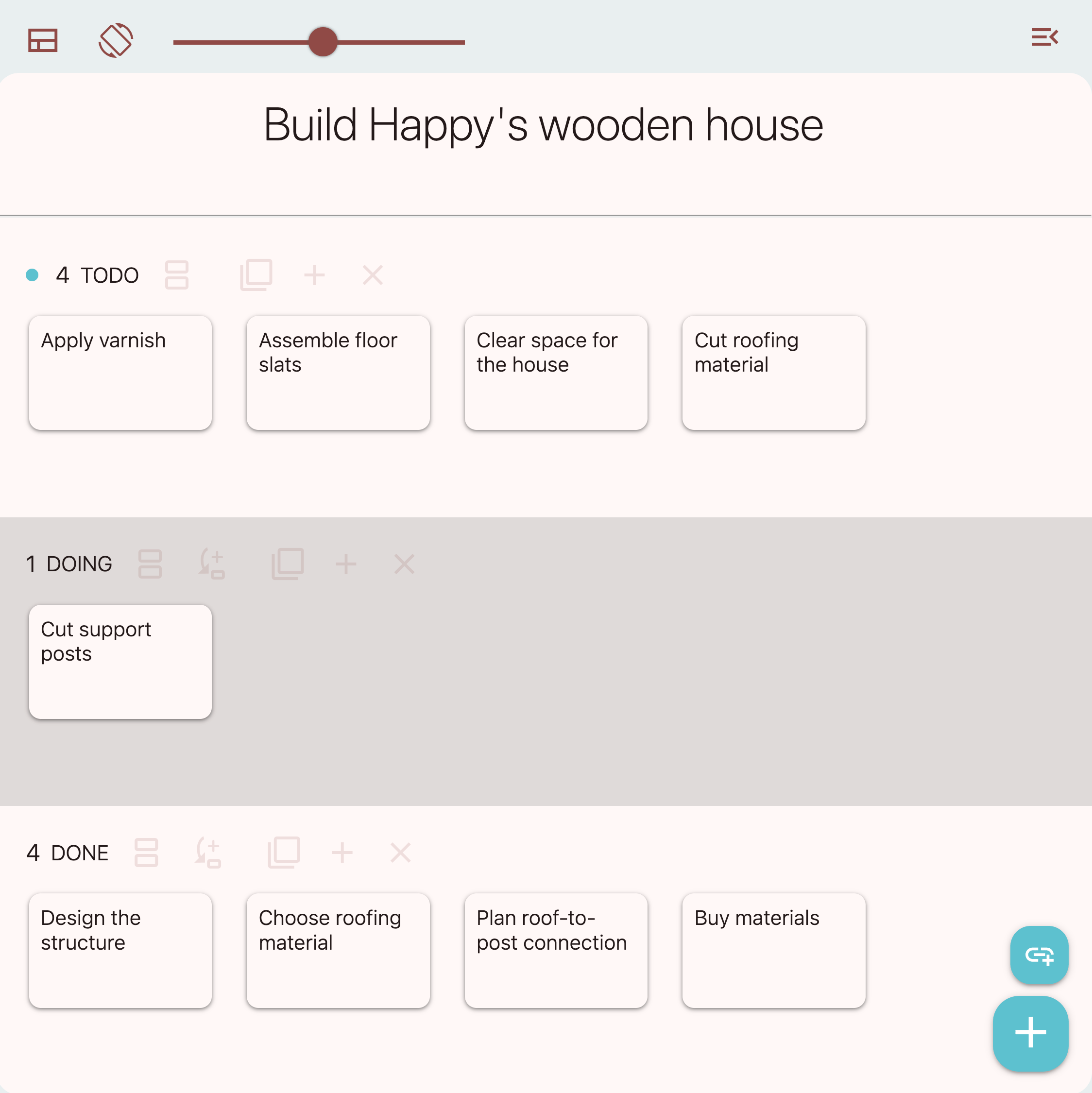
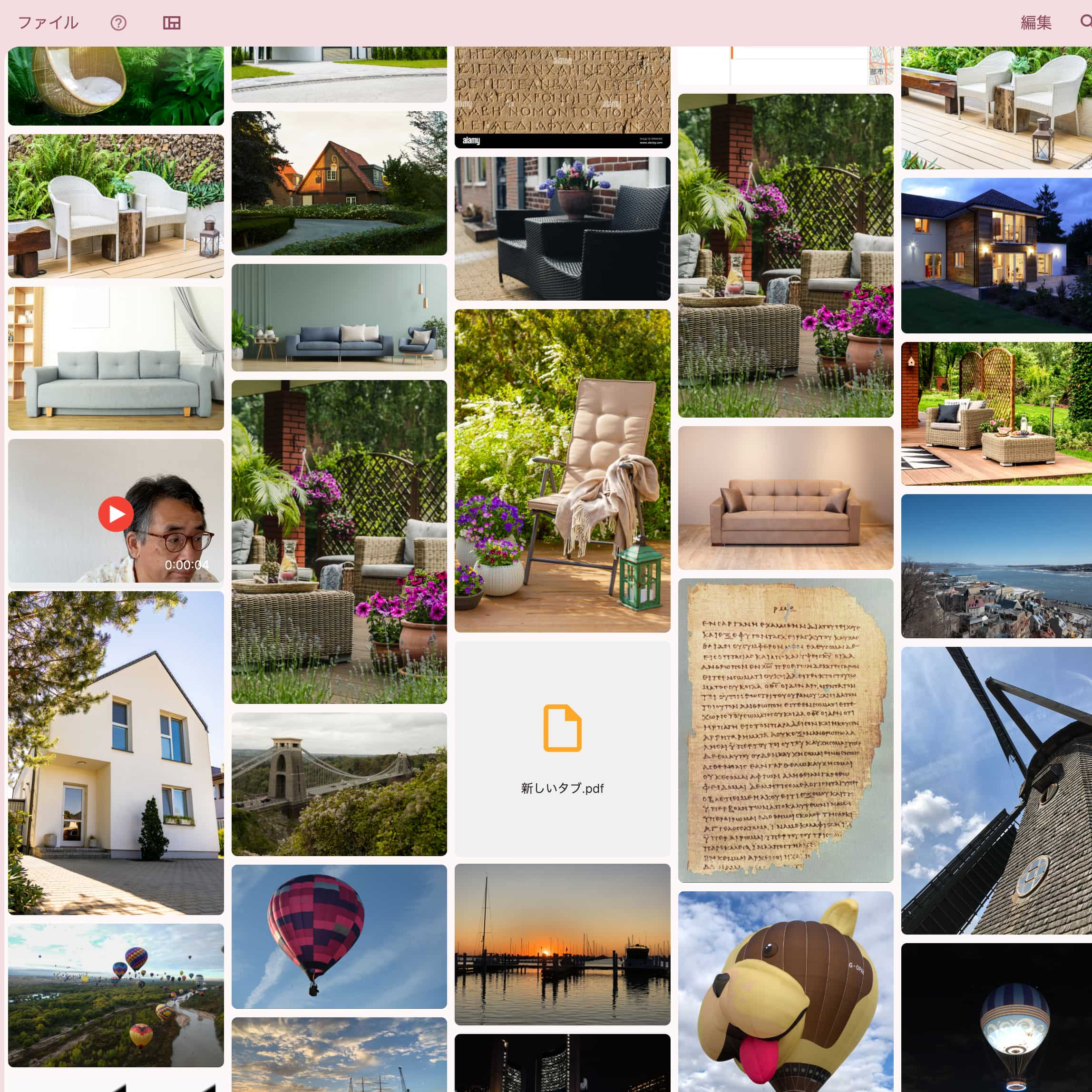
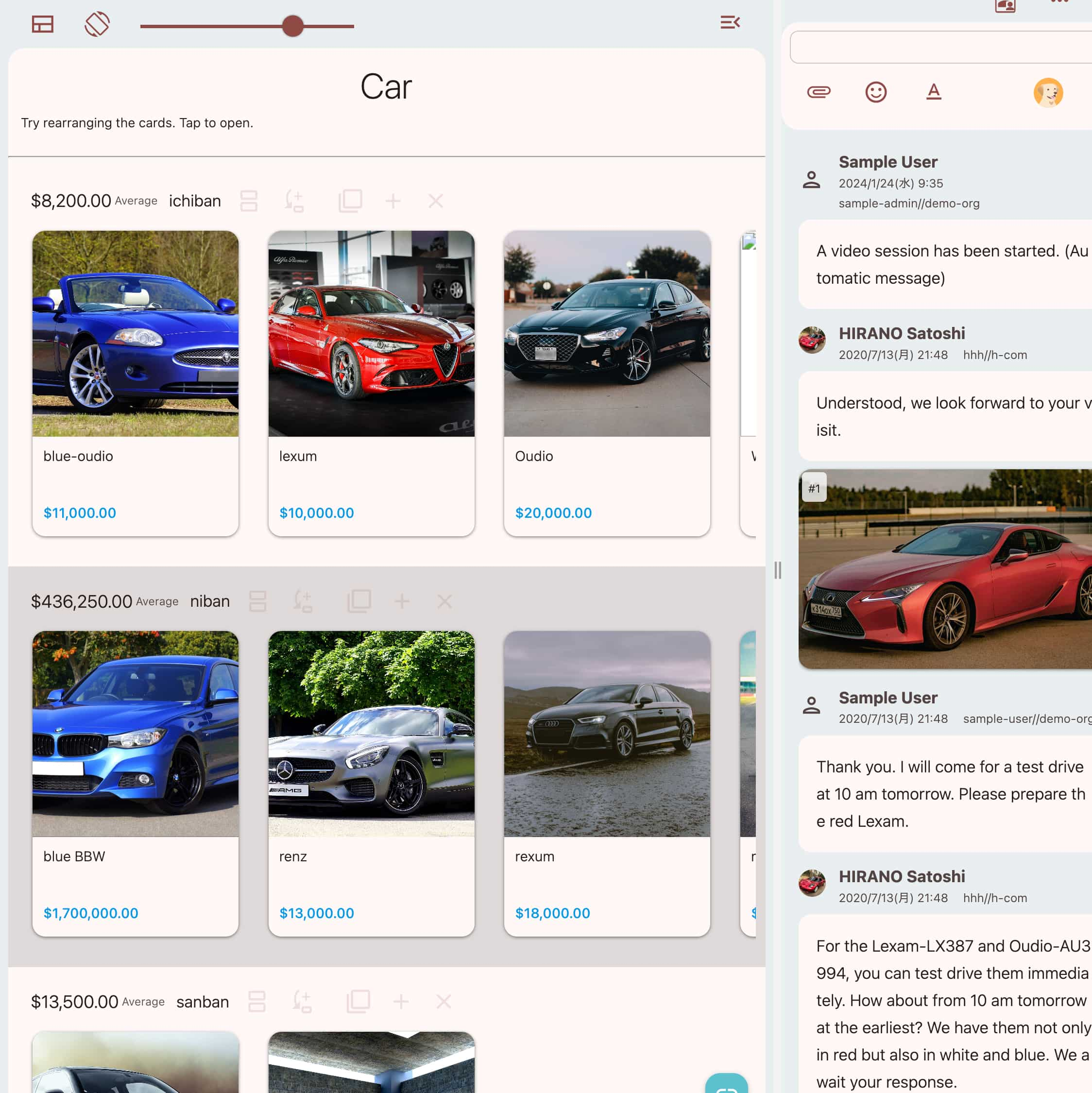
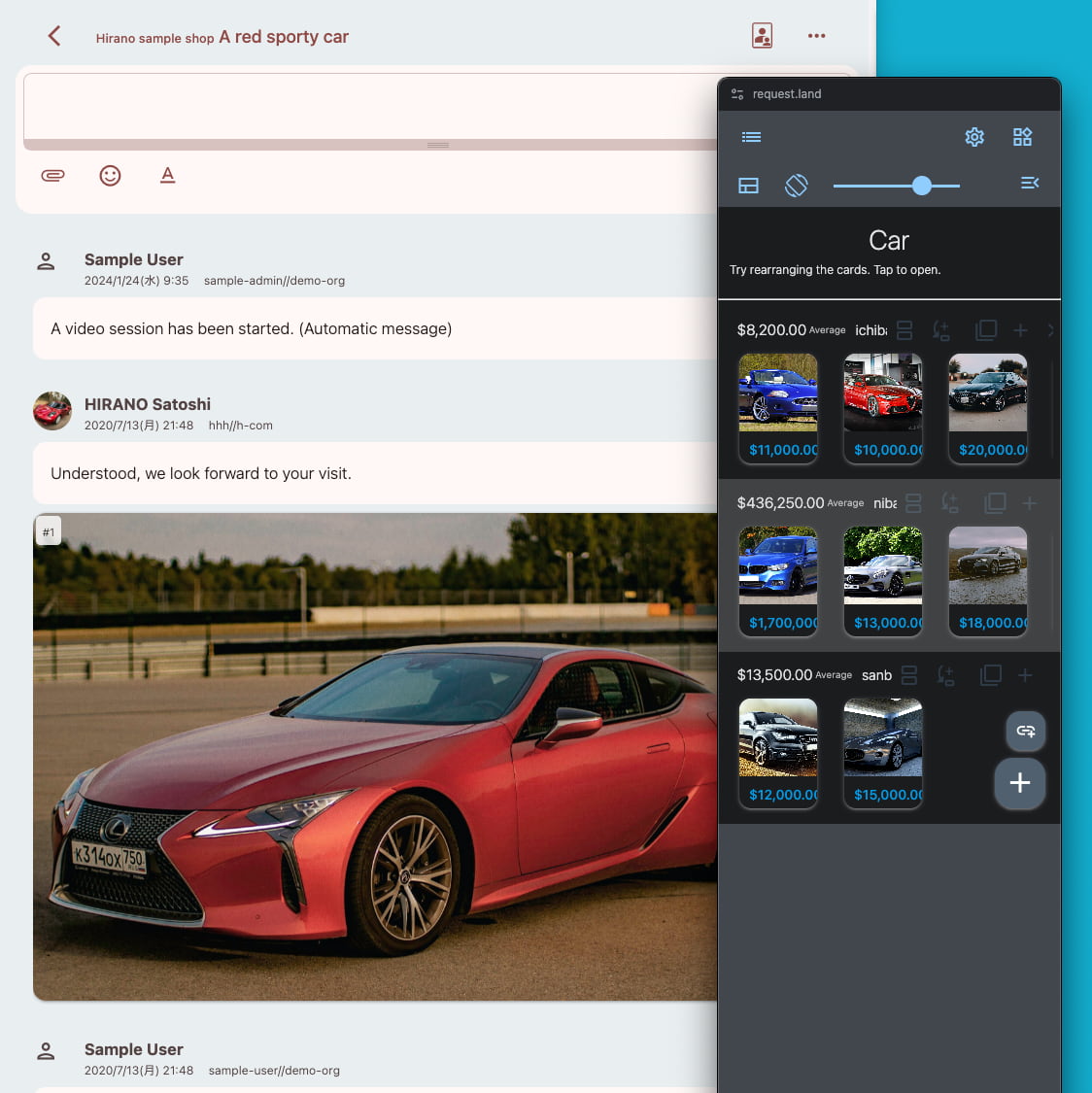
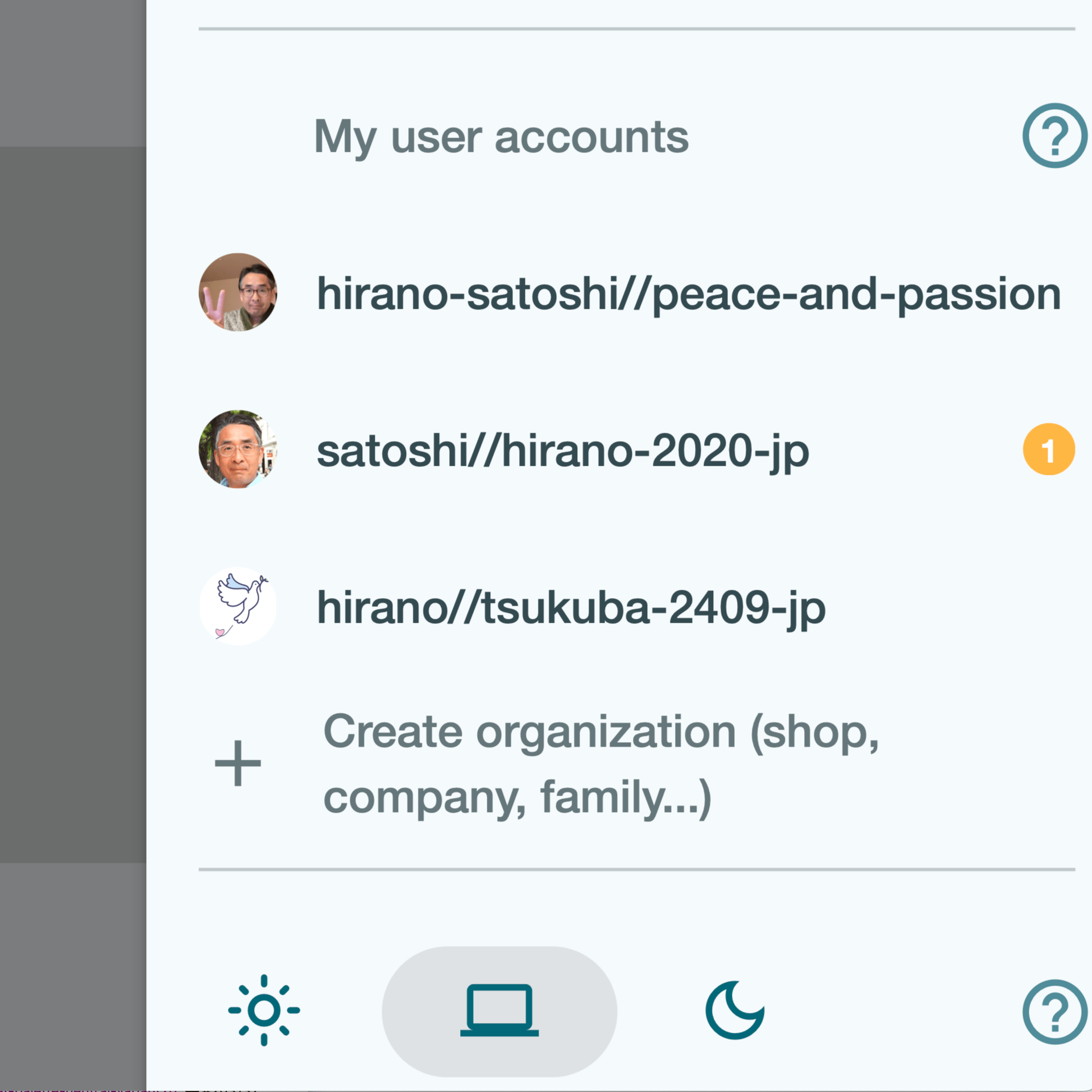
Who's working on it?

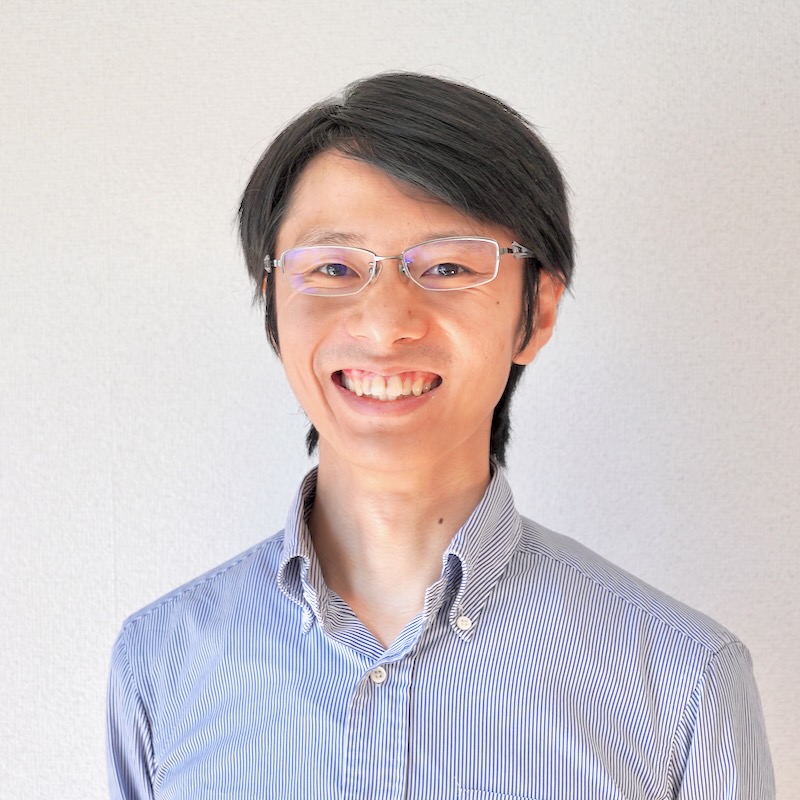
We are a team of researchers and students from the National Institute of Advanced Industrial Science and Technology (AIST, Japan), the University of Tsukuba, the University of Tokyo, and others.
We founded the social startup Peace and Passion — not for profit, but to realize a future where everyone can live with peace of mind and passion.
Privacy?
This isn't social media. Boards and messages are private in your organization.
Use solo or with remote friends and colleagues. You'll create your org (organization) when registering, and can invite others. Boards and messages stay within your org. No messages come from outside orgs.
Log in with passkeys using touch or face recognition. Users love its ease and security — no passwords needed.
We never share your personal data with third parties like ad networks.
Countries? Devices?
Available in about 190 countries. Requests supports 37 languages and about 170 currencies. It's in beta testing.
As it's a web app, available on both smartphones and computers with no installation required. Use "Add to home screen" to make it an app.
Beta testing
All content on this site is in the hypothesis stage and will be available once a sufficient number of users is reached. The data displayed includes samples. There are various issues and limitations. Service suspension, data exposure, or data loss may occur.
Your data and personal information are stored on cloud servers located worldwide to ensure quick and secure access. However, it may not comply with the privacy protection or internet security laws of your country such as GDPR. Please use the platform at your own risk.
Warranty and Support by the Sellers
The warranty and support for products are provided by the sellers. Every trade carries risks, so it is important to verify the trustworthiness of the seller. Before placing an order, carefully review their warranty and return policy on their public profile.
In the event of any issues, please communicate with each other and find a solution. You can find the seller's phone number on their public profile.
If you have been deceived, report the incident immediately to your local police along with the seller's IP address (press the IP address button in the message session). Additionally, press the "Report Improper Use" button in the message to inform us.
Best Effort, No Support
Contracts and sales are conducted between users, and Requestland is not involved. Requestland does not provide any support. Please use the platform at your own risk.
Preventing Misuse and Data Review
Check the ban list before use. There are many prohibited items.
For safety reasons, a seller cannot visit a buyer’s home alone. Also, requests for gig work are not allowed, particularly when they involve unfair pay, one-time tasks, or exploitative conditions. We aim to foster a more stable and equitable work environment.
To prevent misuse, criminal activities such as fraud, and harmful behaviors such as self-harm, both public and private data including message session and Banban Board may be analyzed by AI. Additionally, if the Terms of Service are violated, access may be suspended, data may be deleted, and human review may be conducted if necessary. The AI used (OpenAI Moderation API,) does not use submitted data to train models. Please do not use this service for purposes where such analysis is inappropriate or where high privacy protection is required.
Deletion of organizations
In order to efficiently use resources, user accounts and organizations that have had no signed in or fee payments for more than four months will be deleted, including their data.
-
security About your privacy
Requestland uses your location information provided by your device or estimated from your IP address for trades. Your public information displays country and state/prefecture.
During a message session, your name, country and state/prefecture, your public profile and IP address are disclosed. Seller/Provider's Land ID is also displayed. (Generally, on an email you can see the peer's IP address.)
More more detail read our privacy policy.
-
clear Deletion of user and withdrawal from Requestland
If you delete a user, you will not be able to sign in and access your data. The Land name will be deleted immediately.
Because messages, comments, and quotes you sent were copied to your peer, they can continue to read them. Your obligations to payment and provision of products will not disappear.
Subscriptions of paid options will be canceled. You won't be refunded for the billing period during which you cancel.
Withdrawal from Requestland will be done when you delete the individual user and all organizational users you are having. Organization accounts can be deleted only by administration users.
User accounts and organizations that have not signed in or fee payments for more than four months will be deleted, including their data.